So that's the markup. I have three articles in the section.
* {
font-family: "Roboto", sans-serif;
margin: 0;
}
body {
background: #F9FBFD;
}
article {
width: 333px;
height: 432px;
background: #FFF;
display: inline-block;
/* vertical-align: top; */
}
article h3 {
font-size: 18px;
line-height: 22px;
color: #393737;
}
article p {
font-size: 15px;
line-height: 24px;
color: #B5B7C7;
}<p>Our blog posts</p>
<section class="posts">
<article>
<img src="https://picsum.photos/200/300" alt="MSPTA">
<h3>2021 Mid-South Parking and Transportation (MSPTA) Conference</h3>
<p>September 21, 2021</p>
</article>
<article>
<img src="https://picsum.photos/200/300" alt="PIE">
<h3>2021 Parking Industry Expo (PIE)</h3>
<p>September 21, 2021</p>
</article>
<article>
<img src="https://picsum.photos/200/300" alt="MSPTA">
<h3>2021 International Parking & Mobility Institute (IPMI) Conference</h3>
<p>September 21, 2021</p>
</article>
</section>But nevertheless have the inline-block not in the same line.
 Why the second block is below?
Why the second block is below?