What datetime format is this 2022-04-05T12:39:34.579775Z and how to convert to US date time format but in GMT timezone with a formula in Google Sheets when it appears in A1 and I want to return correct format in b1?
Asked
Active
Viewed 687 times
1
-
2That's the international ISO format. – Oct 03 '22 at 20:47
-
answer updated.. – player0 Oct 03 '22 at 22:01
2 Answers
2
try:
=SUM(SPLIT(A1, "TZ"))
see: locale differences in google sheets (documentation missing pages)
and: https://www.cl.cam.ac.uk/~mgk25/iso-time.html
and: https://en.wikipedia.org/wiki/ISO_8601#Times
update:
as mentioned Z stands for UTC
UTC ≈ GMT see: https://24timezones.com/gmt-vs-utc
The United States has 6 timezones:
so for example, if you reside in Pacific Time Zone you are in UTC-7
see map: https://www.timeanddate.com/time/map/
therefore your:
2022-04-05T12:39:34.579775Z
is actually equal to:
4/5/2022 5:39:34.579775
and the formula is:
=SUM(SPLIT(A1, "TZ", "-7:00"))
and with milliseconds:
=TEXT(SUM(SPLIT(A1, "TZ"), "-7:00"), "m/d/e h:mm:ss.000")
or with extra precision:
=TEXT(SUM(SPLIT(A1, "TZ"), "-7:00"), "m/d/e h:mm:ss")®EXEXTRACT(A1, "(\.\d+)")
and don't forget to account for the Daylight Saving system!
player0
- 124,011
- 12
- 67
- 124
0
You can try
date('Y-m-d h:i:s', strtotime($yourDate));