Consider the following MWE. By placing the following three files into a folder, opening the file index.Rmd in RStudio, and running the following command in the Console:
bookdown::render_book()
you'll get an HTML book made with bookdown in a separate subfolder "book". Below are the three files of this MWE.
index.RMD:
---
title: "MWE"
documentclass: book
output:
bookdown::gitbook: default
author: John Doe
---
```{r setup, include=FALSE}
knitr::opts_chunk$set(echo = TRUE)
```
# Preface
This is the preface.
01-chapter_one.Rmd:
# First chapter
This is the first chapter.
_bookdown.yml:
output_dir: "book"
delete_merged_file: true
My question: is there any way to add a custom link to the sidebar? For instance, let's say that we wanted a link to the French version of the HTML book, so that when the user clicks on that link, they would be taken to an entirely different bookdown book and home page. I will try and describe the result I'm desiring in the following image: