I'm trying to make origin SearchBox destination be string with legit direction, but when I do so I still need to select the first option for it to work (to calculate distance).
Got the this searching around to calculate distance between 2 points and it works perfectly: How can I add multiple searchBoxes in my google maps api web?
I got a string for example :albrook mall which i know exist( this string is dynamic is coming from a variable and all address are validated. get the needed address pass it to a variable so I can read it on the frontEnd, and set the value of search box in the html. the value is updated with jquery
But what happens is that I still have to click on the origin search box then this list all possible locations which in my case is the first one, how can I make the map either auto select the first option or recognize the address that is set in the input value?
<script>
function initMap() {
var map = new google.maps.Map(document.getElementById('map-canvas'), {
center: {
lat: 9.0271554,
lng: 79.4816371
},
zoom: 15
});
var marker = new google.maps.Marker({
map: map,
draggable: false
});
if (navigator.geolocation) {
navigator.geolocation.getCurrentPosition(function(position) {
initialLocation = new google.maps.LatLng(position.coords.latitude, position.coords.longitude);
map.setCenter(initialLocation);
/*marker.setPosition(initialLocation); */
});
}
new AutocompleteDirectionsHandler(map);
}
/**
* @constructor
*/
function AutocompleteDirectionsHandler(map) {
this.map = map;
this.originPlaceId = null;
this.destinationPlaceId = null;
this.travelMode = 'DRIVING';
this.avoidTolls = true;
this.avoidHighways= true;
//this.provideRouteAlternatives= true,
this.avoidFerries= true;
this.directionsService = new google.maps.DirectionsService();
this.directionsRenderer = new google.maps.DirectionsRenderer();
this.directionsRenderer.setMap(map);
var originInput = document.getElementById('orign');
var destinationInput = document.getElementById('destn');
var originAutocomplete = new google.maps.places.SearchBox(originInput);
var destinationAutocomplete =
new google.maps.places.SearchBox(destinationInput);
this.setupPlaceChangedListener(originAutocomplete, 'ORIG');
this.setupPlaceChangedListener(destinationAutocomplete, 'DEST');
}
AutocompleteDirectionsHandler.prototype.setupPlaceChangedListener = function(
autocomplete, mode) {
var me = this;
autocomplete.bindTo('bounds', this.map);
autocomplete.addListener('places_changed', function() {
var places = autocomplete.getPlaces();
var place = places[0];
if (!place.place_id) {
window.alert('Please select an option from the dropdown list.');
return;
}
if (mode === 'ORIG') {
me.originPlaceId = place.place_id;
} else {
me.destinationPlaceId = place.place_id;
}
me.route();
});
};
AutocompleteDirectionsHandler.prototype.route = function() {
if (!this.originPlaceId || !this.destinationPlaceId) {
return;
}
var me = this;
this.directionsService.route({
origin: {
'placeId': this.originPlaceId
},
destination: {
'placeId': this.destinationPlaceId
},
travelMode: this.travelMode,
avoidTolls: this.avoidTolls
},
function(response, status) {
if (status === 'OK') {
me.directionsRenderer.setDirections(response);
computeTotalDistance(response);
} else {
window.alert('Directions request failed due to ' + status);
}
});
};
// from Google Maps API: Total distance with waypoints
// https://stackoverflow.com/questions/12802202/google-maps-api-total-distance-with-waypoints
function computeTotalDistance(result) {
var totalDist = 0;
var totalTime = 0;
var myroute = result.routes[0];
for (i = 0; i < myroute.legs.length; i++) {
totalDist += myroute.legs[i].distance.value;
totalTime += myroute.legs[i].duration.value;
}
totalDist = totalDist / 1000.
time = (totalTime / 60).toFixed(2)
document.getElementById("totalkm").innerHTML ="" + totalDist + "km" ;
document.getElementById("totaltime").innerHTML ="" + time + " minutos";
if(totalDist <= 5){
document.getElementById("totalCost").innerHTML =" $3.50";
}
else{
kmPrice = (totalDist - 5) * 0.75;
document.getElementById("totalCost").innerHTML ="$" +(kmPrice + 3.50).toFixed(2)+ "";
}
}
function send_handle(){
let name=document.getElementById("name").value;
///let lastname= document.getElementById("lastname").value;
let inst= document.getElementById("instructions").value;
let origin= document.querySelector(".selectButtons input#orign").value;
let destination= document.querySelector(".selectButtons input#destn").value;
let cost= document.getElementById("totalCost").innerHTML;
let distance= document.getElementById("totalkm").innerHTML;
// win.focus();
}
</script>
<html>
<div class="selectButtons" >
<input type="text" id="orign" placeholder="origen">
<input type="text" id="destn" placeholder="destino">
<span> Distancia en KM <div id="totalkm">0km</div> </span>
<span> Distancia en tiempo <div id="totaltime">o.oo</div> </span>
<span> costo por envio<div id="totalCost">$0</div></div> </span>
</div>
</html>