We have a grid view which is basically 3 columns with some additional in each of the columns but the last elements seem to be getting overflown
GridView.count(
crossAxisSpacing: 35,
shrinkWrap: true,
crossAxisCount: 3,
children: List.generate(3, (index) {
return Center(
child: Column(
children: [
const CircleAvatar(
minRadius: 30,
),
const SizedBox(height: 20),
Text(
'Name',
style: Theme.of(context).textTheme.bodyMedium,
),
const SizedBox(height: 10),
Text(
'$index',
style: Theme.of(context).textTheme.headline5,
),
],
),
);
}),
),