My Google Sheets is currently set to UK London GMT
I have some data that is needed in UK format and other data that is needed in US format within the same sheet.
I'm using date time as dd-mm-yyyy hh:mm:ss and have been trying to convert this to US yyyy-mm-dd hh:mm:ss
When formatting the UK date time to as text and using this formula
=ARRAYFORMULA(REGEXREPLACE(A2:A, "(\d{4})-(\d+)-(\d+)", "$3/$2/$1"))
It should be converting for me however is stays the same.
I have also tried simply copying and pasting in a new column with the intention of changing format from within formatting settings but when pasting it seems to randomly select different formats in some rows using / instead of - and in other rows returning a number instead of date time.
How can I get this to work correctly?