So, I decided to set up my own websites in a Windows Server 2019 environment. I think I got everything right so far, my test website is available on the browser.
However, it is only available when I set the default page as index.html. It is an ASP website, so
- when I delete the index.htm file from the folder so that it should pick/point to default.aspx, I get the error 403 - Forbidden: Access is denied.
- with the default as index.html, any links from this index file to other folders like pages/default.aspx are also denied with the error 404 - File or directory not found. But when I create an index.html I am only able to access it by typing the full file name, as in mydomain.com/pages/index.html, and not as mydomain.com/pages
What am I missing in order to complete this setup?
Thanks.