Form the last 3 days I trying to get the string values from my NFC card but I can't. when I scan the card then the "getTag()" function get shows some values in the log but in that value, I can't find the string which is stored in the tag.
Here is my Code which I tried first:-
try {
NfcManager.start();
await NfcManager.requestTechnology(NfcTech.NfcA);
const tag1 = await NfcManager.getTag();
console.log(" ~ file: NFC.js ~ line 41 ~ readTags ~ tag", JSON.stringify(tag1))
} catch (ex) {
console.warn('Oops!', ex);
}
Code I tried a second time: -
try {
let tech = Platform.OS === ' ios ' ? NfcTech.MifareIOS : NfcTech.NfcA;
let resp = await NfcManager.requestTechnology(tech, {
alertMessage: " Ready for magic "
});
let i;
NfcManager.start();
let cmd = Platform.OS === 'ios' ? NfcManager.sendMifareCommandIOS : NfcManager.transceive;
resp = await cmd([0x3A, 4, 4])
let payloadLength = parseInt(resp.toString().split(",")[1]);
let payloadPages = Math.ceil(payloadLength / 4);
let startPage = 5;
let endPage = startPage + payloadPages - 1;
resp = await cmd([0x3A, startPage, endPage]);
let bytes = resp.toString().split(",");
console.log(" ~ file: NFC.js ~ line 51 ~ readTags ~ bytes", bytes)
let text = "";
for (let i = 0; i < bytes.length; i++) {
if (i < 5) {
continue;
}
}
if (parseInt(bytes[i]) === 254) {
return;
}
text = text + String.fromCharCode(parseInt(bytes[i]));
console.log(" ~ file: NFC.js ~ line 61 ~ readTags ~ text", JSON.stringify(text))
} catch (ex) {
console.warn('Oops!', ex);
}
Card Info: This is the card information which I am using.
Can anyone help me to get rid of this problem?