Quick review on your code, based on my comments to the post (untested):
Sub Demo1()
Dim wb As Workbook: Set wb = Workbooks("Book1")
Dim destinationSheet As Worksheet: Set destinationSheet = wb.Worksheets("Sheet4")
Dim sourceSheet As Worksheet: Set sourceSheet = ActiveSheet
With sourceSheet
Dim lastRowSource As Long: lastRowSource = .Cells(.Rows.Count, 1).End(xlUp).Row
Dim w As Long, i As Long
For w = 1 To wb.Sheets.Count
For i = 1 To lastRowSource
If .Cells(i, 2).Value = "In Progress" Then
destinationSheet.Cells(1, 1).Insert
Else
If .Cells(i, 2).Value = "" And i < 50 Then
'Why are you Selecting and what are you doing with it?
.Cells(i,X).Offset(1, 0).Select 'Change from "activeCell" to an actual cell reference as you don't change the activecell when looping...
End If
Cells(i, 2).Value = "" And i > 49 'Is this supposed to be another If statement?
End If 'Added
Next i
Next w
End With
Don't use Integer, use Long; the prior gets converted within VBA so you can save the processing with using the latter.
Use descriptive variable names so you're not lost in 10 months re-looking at your code, or having someone else look at your code. For the most part, people should be able to understand what's happening without the use of excessive comments.
Do your best to not have a wall of variables. If you can dimension a variable just as it's being used, you're pairing things together and might catch that x as long when you're using it as a string a lot faster.
You have a .Select and nothing happens with that. Additionally, included as a comment, using ActiveCell is probably not what you want... use a direct cell reference. Note that when you loop, VBA will change its references, however it does not physically change its activecell.
You have what appears to be another If statement which does not include any If / Then for the i > 49 bit.
The culprit of your error is the lack of End If, which is now placed with the comment Added.