I am trying to utilize the PDFPageOverlayViewProvider protocol of the PDFView class in the PDFKit framework introduced with iOS 16 in order to display a PencilKit PKCanvasView on top of a PDF document so that the user can draw stuff on the PDF.
What I am trying to accomplish is basically the same thing as shown in the WWDC22 Session 10089. Sadly, there is no sample code provided which includes this functionality.
Here is my problem: I manage to add the PKCanvasView to the view hierarchy via the PDFPageOverlayViewProvider protocol, but I can't draw anything. I debugged the touch events using this technique and it appears that the touches are forwarded to the PDFDocumentView, which is an internal subview of the PDFView and a parent of my PKCanvasView.
How can I make sure that touch events made with the Apple pencil are forwarded to the PKCanvasView without disabling the scrolling and panning functionality of the PDFView?