I'm having a problem in my blazor app.
After onclick trigger in my button, i call function CheckSchedule
I sucessfully call the method but my problem is I think my page initialized again because the page call my all my lifecycle method again. The page run protected override async Task OnInitializedAsync() again.
can i know why this is happening? because it resets my list again which is should be not.
Update: Hi everyone, my problem solved by removing HTML form.
Thank you