So I have a container div that has a height of 500px and a width of 500px.
Now, I have 2 divs that I want to insert into that container div. Let's name the 'A' and 'B'.
I want 'A' to be vertically centered and I want 'B' to be at the bottom of the container div.
I'll draw it out:
My solution was to use flex box and justify-content-between and to use 3 divs. The first div would be an empty div, and div 'A' and div 'B' would just follow.
I don't like the idea of using an empty div and I don't want to use position absolute, so if anyone could please help me find another solution, that would be great!