Whenever I use git push origin main I get an error saying
error: failed to push some refs to "repo link"
to avoid this I have to use master instead of main to create a different branch altogether but when I visit github it already has main and master and if i rename master as main it again doesn't work.