I was following the instruction of google data analytics online course for this Case study of the Cyclistic bikesharing company. The last step after I use this code visualize the number of rides by rider type, the plot doesn't show the numeric number on y-axis.
all_trips_cleaned %>%
mutate(weekday = wday(started_at, label = TRUE)) %>%
group_by(member_casual, weekday) %>%
summarise(number_of_rides = n(),average_duration = mean(ride_length)) %>%
arrange(member_casual, weekday) %>%
ggplot(aes(x = weekday, y = number_of_rides, fill = member_casual)) + geom_col(position = "dodge")
This is what i get currently
How can I change the y-axis label as numbers?