I am trying to run .py file from RStudio. I installed reticulate package and ran the single line below
reticulate::source_python("IR_Model_Main.py")
This results in the following error, Error in path.expan(path):invalid 'path' argument.I am not sure what this means. Running py_available() yields FALSE but I have anaconda3 through which I use SPyder to run the original .py file.
Can someone please tell me what is wrong?
My .py file is stored in the same project folder I am running RStudio.