I have a MacBook Pro m1 so I installed Python 3.6 by pyenv on my Mac. But, when I create venv by proprietary package on PyCharm and I go to select interpreter from here, PyCharm does nothing. In other words, I select Python 3.6 from my venv, but PyCharm still has no interpreter.