I am setting a UILabels frame based on what is returned by UIFont sizeWithFont but for whatever reason when i use a custom font, the values that are returned include some padding as seen below.
When i use boldSystemFontOfSize the text is vertically aligned in the middle (which is what i want), but when i use fontWithName i end up with padding under the text. Any reason why sizeWithFont is adding in the padding?
Heres my code...
CGRect frameLabel = label.frame;
CGSize sizeLabel = [label.text sizeWithFont:label.font];
frameLabel.size.width = sizeLabel.width;
frameLabel.size.height = sizeLabel.height;
[label setBackgroundColor:[UIColor redColor]];
** Edit **
I can calculate the top and bottom padding using this code and adjust the labels frame.origin.y to vertically center my label where it needs to be
float topPadding = [label.font ascender] - [label.font capHeight];
float bottomPadding = [label.font lineHeight] - [label.font ascender];