SparseBitSet is an automatic module, it has no module-info of its own (probably commons-math3 is as well), and is without an Automatic-Module-Name entry in its manifest.
Gradle puts libraries without a module-info.class or an Automatic-Module-Name in their manifest on the class path, not the module path, so they won't be treated as modules, and the module finder won't find them.
You can:
- hack the gradle build to allow the modules to be found. (I don't use Gradle so I have no specific advice on how to do that other than referring to the documentation).
- Hack the library jar which you want to be treated as a module to include a module-info.class or an Automatic-Module-Name in its manifest.
- Or, switch to maven, which automatically places automatic modules on the module path.
- The easiest way to do this, IMO, is to create a new JavaFX project in Idea, then add the required dependencies as maven dependencies and add your code.
- Or, as swpalmer suggests in the comments, request that library maintainers update their codebase to make their libraries modular.
And, when you run your app, make sure all jars are on the module path, not the class path.
Or, make your app non-modular by removing the module-info.java from it, then manually place the JavaFX modules on the module-path and add them with the --add-modules switch.
FAQ
Are you SURE that automatic modules are put on the class path by Gradle?
From the Gradle documentation section Building Modules for the Java Module System:
To tell the Java compiler that a Jar is a module, as opposed to a
traditional Java library, Gradle needs to place it on the so called
module path. It is an alternative to the classpath, which is the
traditional way to tell the compiler about compiled dependencies.
Gradle will automatically put a Jar of your dependencies on the module
path, instead of the classpath, if these three things are true:
java.modularity.inferModulePath is not turned off
We are actually building a module (as opposed to a traditional
library) which we expressed by adding the module-info.java file.
(Another option is to add the Automatic-Module-Name Jar manifest
attribute as described further down.)
The Jar our module depends on is itself a module, which Gradles
decides based on the presence of a module-info.class — the compiled
version of the module descriptor — in the Jar. (Or, alternatively, the
presence of an Automatic-Module-Name attribute the Jar manifest)
It is the third point that is key. Java can treat a library with no module-info.class and no Automatic-Module-Name in the Jar manifest as an automatic module if it is on the module path. However, Gradle will by default, only place libraries which fulfill one of those two conditions on the module path.