I am seeing my plots being 'distorted' when modifying exlusively the DPI of the figure. I thought that DPI had no effect whatsoever in the layout of elements within the figure/axes, so it would be great if someone could clarify this to me.
Here is a MWE: two figures are created with identical data and figure size, and they are rendered with different DPI (thus changing the pixel count). Notice that the legend box (and text size, I suppose?) in the higher-dpi version takes up more vertical space in the figure. In fact, for higher values (e.g. dpi=450) the legend box becomes taller than the actual axes area and the figure gets severely distorted...
import matplotlib.pyplot as plt
import numpy as np
x = np.array([1, 3, 5, 9, 11])
y_vals = [x*n for n in np.arange(0.5, 1.5, 0.1)] # Random data for visualization purposes
dpi_lst = [150, 300]
for dpi in dpi_lst:
fig = plt.figure(figsize=(4, 3), dpi=dpi)
ax = fig.subplots()
for n, y in enumerate(y_vals):
ax.plot(x, y, label=f'Plot #{n}')
ax.legend(loc='upper left')
ax.set_title(f'DPI={dpi}')
ax.grid()
plt.show()
This might be another dpi VS figsize discussion, but reading this post and from my personal experience with matplotlib (other than legend boxes), I was under the impression that the figure size could change the inner layout of the figure but the DPI would only scale its render resolution.
This is problematic for me, since I am using live (interactive) plotting in my scripts to get the plots exactly like I want them, but then I am saving them in much higher resolution (DPI) for increased quality. Live plotting at high resolution is cumbersome to say the least: figures often do not fit in the entire screen for high enough resolutions. But I don't know how to preview my figures in lower resolution using the matplotlib interactive mode while keeping the exact same layout that the stored high-quality versions will have.
Thanks a lot to anyone willing to help!
EDIT (Added a line to the MWE to include the title, which I forgot)
In response to Lucas' answer, I checked the backend I was using and it is in fact Qt5Agg (print(matplotlib.rcParams['backend'])). I am using a recent release of matplotlib (3.5.3, since I had some issues with 3.6.0). When running the exact code shown above, I get the following plot windows (notice the different height of legend box):
Any clue on why my results may be different?