Overview
On macOS, in a NavigationSplitView when the menu button is added to the detail view toolbar, it seems to look disabled (refer to steps to reproduce)
Question:
- Is there a way to not look disabled (2nd time the sidebar cell is tapped)?
Environment
- Xcode: 14.1 beta 3 (14B5033e)
- macOS: 13.0 Beta (22A5365d)
Code:
struct ContentView: View {
@State private var selectedNumber: Int?
var body: some View {
NavigationSplitView {
List(0..<100, selection: $selectedNumber) { number in
Text("cell \(number)")
}
} detail: {
Text("Detail")
.toolbar {
ToolbarItem {
Menu {
Button("aa") {}
Button("bb") {}
} label: {
Label("Add Bookmark", systemImage: "book")
}
}
}
}
}
}
Steps to reproduce:
- Run the project on macOS
- Select cell 0 on the sidebar
- Click on the book toolbar button and notice the menu appear
- Select cell 1 on the sidebar
Expected Behaviour
After step 4, the book toolbar button should look prominent (like it is enabled)
Actual Behaviour
After step 4, the book toolbar button looks like it is disabled.
Screenshot
Feedback
- I have filed a feedback, hope it gets fixed.
- It might help if more feedbacks are filed as it might help get noticed