Consider the two following examples:
ggplot(mtcars, aes(x = wt, y = qsec)) +
geom_point() +
facet_grid(cols = vars(vs), rows = vars(gear), scales = "free") +
geom_vline(aes(xintercept = mean(wt)))
Notice how this produces the same values of xintercept for geom_vline in the same column, even with scales = "free" as was explained in this question. As suggested there, I should use facet_wrap instead of facet_grid. Notice, however, that the labels of one faceting variable are on the top of the graph, while the other ones are on the right. If we try it in a different way:
ggplot(mtcars, aes(x = wt, y = qsec)) +
geom_point() +
facet_wrap(facets = c("gear", "vs"), nrow = 3, ncol = 2, scales = "free") +
geom_vline(aes(xintercept = mean(wt)))
We now get the xintercepts displayed separately in each facets. However, now the labels of both faceting variables are above the graphs. How do I move them so that, like in the facet_grid, one variable's labels are on top and one on the right? I tried using strip.position = c("top", "right") in facet_wrap, but that gives the following error:
Error in match.arg(strip.position, c("top", "bottom", "left", "right")) :
'arg' must be of length 1
So then how to do it?