I want to pass an Array to a template and afterwards use it via JavaScript.
In my views.py I have:
arry1 = ['Str',500,20]
return render_to_response('test.html', {'array1': arry1})
And in my template:
var array1 = {{ array1 }};
but when I visit the website it outputs:
var array1 = ['Str',500,20];
What do I have to change?