I have updated R studio and all packages including gt summary.
I didn't change my script. But now in every row the following "?" appears
conflict_prefer("trial", "gtsummary")
library(tidyverse)
head(trial)
table <-
tbl_summary(
trial,
by = trt, # split table by group
missing = "no" # don't list missing data separately
) %>%
add_n() %>% # add column with total number of non-missing observations
add_p() %>% # test for a difference between groups
modify_header(label = "**Variable**") %>% # update the column header
bold_labels()
Maybe this is not connected to gtsummary. Can anyone help, how to solve this problem?
Thank you very much