I wrote a code like this:
main.dart:
import 'package:flutter/material.dart';
import 'package:flutter_sms_inbox/flutter_sms_inbox.dart';
import 'package:permission_handler/permission_handler.dart';
void main() {
runApp(Main());
SmsQuery query = SmsQuery();
}
class Main extends StatefulWidget {
const Main({Key? key}) : super(key: key);
@override
State<Main> createState() => _MainState();
}
class _MainState extends State<Main> {
final SmsQuery _query = SmsQuery();
List<SmsMessage> _messages = [];
@override
void initState() {
super.initState();
}
@override
Widget build(BuildContext context) {
return MaterialApp(
home: Scaffold(
body: Container(
padding: const EdgeInsets.all(10.0),
child: ListView.builder(
shrinkWrap: true,
itemCount: _messages.length,
itemBuilder: (BuildContext context, int i) {
var message = _messages[i];
return ListTile(
title: Text('${message.sender} [${message.date}]'),
subtitle: Text('${message.body}'),
);
},
),
),
floatingActionButton: FloatingActionButton(
onPressed: () async {
var permission = await Permission.sms.status;
if (permission.isGranted) {
final messages = await _query.querySms(
kinds: [SmsQueryKind.inbox, SmsQueryKind.sent],
// address: '+254712345789',
count: 10,
);
debugPrint('sms inbox messages: ${messages.length}');
setState(() => _messages = messages);
} else {
await Permission.sms.request();
}
},
child: const Icon(Icons.refresh),
),
),
);
}
}
However, I get the following error in the console:
Launching lib\main.dart on Android SDK built for x86 in debug mode...
lib\main.dart:1
Parameter format not correct -
√ Built build\app\outputs\flutter-apk\app-debug.apk.
Error: ADB exited with exit code 1
Performing Streamed Install
adb: failed to install C:\Dosyalar\Yazilim\Flutter\Teen Message\teenmessage\build\app\outputs\flutter-apk\app.apk: Failure [INSTALL_FAILED_OLDER_SDK: Failed parse during installPackageLI: /data/app/vmdl61875986.tmp/base.apk (at Binary XML file line #7): Requires newer sdk version #33 (current version is #29)]
Error launching application on Android SDK built for x86.
Exited (sigterm)
How can I solve the problem? Thank you for your help.