I am creating a grouped bar chart like so:
library(tidyverse)
library(echarts4r)
data("starwars")
starwars %>%
group_by(sex, eye_color) %>%
summarise(height = mean(height, na.rm=TRUE)) %>%
group_by(sex) %>%
e_charts(x = eye_color, timeline = TRUE) %>%
e_bar(height, legend = FALSE)
How do I set the range of the y axis (height) to be the same across groups (sex)?