Today my xcode is stack on startup, I have try to restart my MacBook several time but not helping
I have uninstall and install latest version 14.0.1 but same issue
MacBook Pro (14-inch, 2021)
Chip : Apple M1 Pro
Memory : 16 GB
Please can someone help for any workaround to make it up ( don't know if there is some cache to clean to make it up ....)
I'm using xcode only to archive publish my flutter up and I'm blocked due to this issue