I tried my first graph with sns.countplot and I had some issues/misunderstanding.
I have dataframe target:
| A header | Another header |
|---|---|
| 0 | 1 |
| 1 | 0 |
| 2 | 1 |
| 611 | 1 |
| 612 | 0 |
| 613 | 0 |
Only with 0 and 1, for length = 614
target.value_counts()
1 422
0 192
Now when I tried expose the result with sns.countplot(target)
I obtained this results :
I was thinking of getting a chart with two separate columns (count 0 and the other column count 1).
I don't know where is the issue with my code.