I'm a new to C++ and I'm using VSCode for the IDE.The system I use is WSL. I installed the GCC(11 and 12) from Homebrew in the wsl system. After I configured
task and tried to run the task, I got the error of as: unrecognized option '--gdwarf-5'.
The task.json is:
"type": "cppbuild",
"label": "Build with GCC 11.3.0",
"command": "/home/linuxbrew/.linuxbrew/bin/g++-11",
"args": [
"-g",
"${file}",
"-o",
"${fileDirname}/${fileBasenameNoExtension}"
],
"options": {
"cwd": "${fileDirname}"
},
"problemMatcher": [
"$gcc"
],
"group": "build",
"detail": "compiler: /home/linuxbrew/.linuxbrew/bin/g++-11"
}
As you can see there's a "-g" in the args, while the compiler is from homebrew. It will give me the error as: unrecognized option '--gdwarf-5'.
But when I delete the argument "-g", it will build successfully.
However, when I use the GCC 9 which is not installed by hombrew, the task.json is :
{
"type": "cppbuild",
"label": "Build with GCC 9.4.0",
"command": "/bin/g++",
"args": [
"-g",
"${file}",
"-o",
"${fileDirname}/${fileBasenameNoExtension}"
],
"options": {
"cwd": "${fileDirname}"
},
"problemMatcher": [
"$gcc"
],
"group": "build",
"detail": "compiler: /bin/g++"
}
As you can see there's also a "-g" in the arges, while the compiler is not from homebrew. And there's no error when building with the "-g"
It's super confusing for me, I guess it could because of the GCC path? But in the tutorial I am watching it is totally fine with the "-g" using the GCC 11 from Homebrew.
(And I have another question, Why VScode can't find the GCC 12 I installed from Homebrew?
 )
)
Thank you for any help!