I am currently getting the following error when running pod install:
Do I need to update the OpenSSL-Universal? If so, how do I do this? I am also using Firebase. Is this an issue? Does Firebase need to be updated? My project was building and running earlier. Not sure what has happened now. Can someone please assist? Thank you.
Please see Pod File below: