Assuming that the problem is overlapped panel names there are numerous solutions to this:
- abbreviate the names using
abbreviate. We show this for plot.zoo and autoplot.zoo .
- put the panel name in the upper left. We show this for plot.zoo using a custom panel.
- Use a header on each panel. We show this using xyplot.zoo and using ggplot.
The examples below use the test input in the Note at the end. (Next time please provide a complete example including all input in reproducible form.)
The first two examples below abbreviates the panel names and using plot.zoo and autoplot.zoo (which uses ggplot2). The third example uses xyplot.zoo (which uses lattice). This automatically uses headers and is probably the easiest solution.
library(zoo)
plot(z, ylab = abbreviate(names(z), 8))
library(ggplot2)
zz <- setNames(z, abbreviate(names(z), 8))
autoplot(zz)
library (lattice)
xyplot(z)
(click on plots to see expanded; continued after plots)
This fourth example puts the panel names in the upper left of the panel themselves using plot.zoo with a custom panel.
pnl <- function(x, y, ..., pf = parent.frame()) {
legend("topleft", names(z)[pf$panel.number], bty = "n", inset = -0.1)
lines(x, y)
}
plot(z, panel = pnl, ylab = "")
(click on plot to see it expanded)
We can also get headers with autoplot.zoo similar to in lattice above.
library(ggplot2)
autoplot(z, facets = ~ Series, col = I("black")) +
theme(legend.position = "none")
(click to expand; continued after graphics)
List
If you have a list of vectors L (see Note at end for a reproducible example of such a list) then this will produce a zoo object:
do.call("merge", lapply(L, zoo))
Note
Test input used above.
library(zoo)
set.seed(123)
nms <- paste0(head(state.name, 9), "XYZ") # long names
m <- matrix(rnorm(101*9), 101, dimnames = list(NULL, nms))
z <- zoo(m)
L <- split(m, col(m)) # test list using m in Note