Is it possible to use this index formula on multiple columns?
=index(if(Sheet1!B5:B<>"",,Sheet1!A5:A))
[Sample Table]
For the table above, what if we want to add Column C? (If column B and C have data on Sheet 1 - remove them, and if 1 is missing in either column(B or C), it will appear.