I'd like to achieve the output below. Everything is manually added, except the starting time (and Day Nr). This should be calculated with the use of Arrayformula. It's working for 1 day, but now i'd like to add more days (manually). The duration should sum the day start + durations for only the specific day. When a new day row is inserted, it should start over new.
I'm using this code now, but only working with the starting time of Day 1 (the first row). Code below thanks to doubleunary
=arrayformula({"START";
if(C3:C="DAY";E3:E;
if(
isnumber(H3:H);
vlookup("DAY";C3:E;3;true) + sumif(row(H3:H); "<=" & row(H3:H); H2:H);
iferror(1/0)
))
})
This is a link to the google doc
| Type (manual input) | Day Start (manual input) | Day Nr (calculated) | Starting Time (calculated) | Duration (input manual) |
|---|---|---|---|---|
| Day | 08:00 | 1 | ------------ | |
| Clip | 1 | 8:00 | 1:20 | |
| Clip | 1 | 9:20 | 1:00 | |
| Clip | 1 | 10:20 | 0:20 | |
| Clip | 1 | and so on... | and so on... | |
| Day | 7:30 | 2 | ||
| Clip | 2 | 7:30 | 2:00 | |
| Clip | 2 | 9:30 | 1:40 | |
| Clip | 2 | 11:10 | 0:20 | |
| Clip | 2 | and so on... | and so on... |