I need to get the label in the center of the doughnut as shown in second image. I tried some methods but it doesn't seem to work. I have also attached my current code. Thanks you for helping me.
export class DoughnutChartDemo extends Component {
constructor(props) {
super(props);
this.chartData = {
labels: ['A', 'B', 'C'],
datasets: [
{
data: [300, 50, 100],
backgroundColor: [
"#FF6384",
"#36A2EB",
"#FFCE56"
],
hoverBackgroundColor: [
"#FF6384",
"#36A2EB",
"#FFCE56"
]
}]
};
this.lightOptions = {
plugins: {
legend: {
labels: {
color: '#495057'
}
}
}
};
}
render() {
return (
<div className="card flex justify-content-center">
<Chart type="doughnut" data={this.chartData} options={this.lightOptions} style={{ position: 'relative', width: '40%' }} />
</div>
)
}
}