I have setup the Kubernetes cluster with Kubespray
Once I restart the node and check the status of the node I am getting as below
$ kubectl get nodes
The connection to the server 127.0.0.1:6443 was refused - did you specify the right host or port?
Environment:
OS : CentOS 7
Kubespray
kubelet version: 1.22.3
Need your help on this.
Regards, Zain