I am making a simple react application where there are dropdowns in which one dependent on another.
-> Here dropdown 1 has the value as type of game like Indoor and Outdoor.
-> Here dropdown 2 has the value as type of sport like Chess , Tennis and Football .
Requirement:
The following different use cases needs to be covered,
Scenarios:
-> User selects
Indoorfrom dropdown 1, then in dropdown 2 only the value ofChessneeds to be enabled and others needs to be disabled.
-> User selects
Outdoorfrom dropdown 1, then in dropdown 2 only the value ofTennisandFootballneeds to be enabled and option Chess needs to be disabled.
Vice versa:
-> User selects
Chessfrom dropdown 2, then in dropdown 1 only the value ofIndoorneeds to be enabled and others needs to be disabled.
-> User selects
TennisorFootballfrom dropdown 2, then in dropdown 1 only the value ofOutdoorneeds to be enabled and others needs to be disabled.
Here we provide option of allowClear so that user can reset their selection in any select box selection (the close icon)  and do the above mentioned scenario in any way like selecting option from first dropdown or in second dropdown based on which the another dropdown make the option enable or disable.
and do the above mentioned scenario in any way like selecting option from first dropdown or in second dropdown based on which the another dropdown make the option enable or disable.
Right now I have a data like this and open for modification to achieve the expected result.
const data = {
games: {
type: [
{ id: 1, value: "Indoor", sportId: [2] },
{ id: 2, value: "Outdoor", sportId: [1, 3] }
],
sport: [
{ id: 1, value: "Tennis", typeId: [2] },
{ id: 2, value: "Chess", typeId: [1] },
{ id: 3, value: "Football", typeId: [2] }
]
}
}
The property names may vary so I cannot rely on the hard coded/static name inside code like data.games.type or data.games.sport.
And hence I tried with dynamic approach like,
{Object.entries(data.games).map((item, index) => {
return (
<div className="wrapper" key={index}>
<h4> {item[0]} </h4>
<Select
defaultValue="selectType"
onChange={handleChange}
allowClear
>
<Option value="selectType"> Select {item[0]} </Option>
{item[1].map((option, j) => (
<Option key={j} value={option.value}>
{option.value}
</Option>
))}
</Select>
<br />
</div>
);
})}
Reactjs sandbox:
Note: The options needs to be disabled (only) and should not be removed from select box as user can clear any select box selection and select value from any of the dropdown.
Pure Javascript Approach: (Ignore reset of dropdown in this JS example which handled in reactjs with help of clear icon (close icon))
Also here is the Pure JS (working) way of approach tried with hard coded select boxes with id for each element respectively and also with some repetition of code in each addEventListener,
const data = {
games: {
type: [
{ id: 1, value: "Indoor", sportId: [2] },
{ id: 2, value: "Outdoor", sportId: [1, 3] }
],
sport: [
{ id: 1, value: "Tennis", typeId: [2] },
{ id: 2, value: "Chess", typeId: [1] },
{ id: 3, value: "Football", typeId: [2] }
]
}
}
const typeSelect = document.getElementById('type')
const sportSelect = document.getElementById('sport')
const createSelect = (values, select) => {
values.forEach(t => {
let opt = document.createElement('option')
opt.value = t.id
opt.text = t.value
select.append(opt)
})
}
createSelect(data.games.type, typeSelect)
createSelect(data.games.sport, sportSelect)
typeSelect.addEventListener('change', (e) => {
const val = e.target.value
const type = data.games.type.find(t => t.id == val)
Array.from(sportSelect.querySelectorAll('option')).forEach(o => o.disabled = true)
type.sportId.forEach(sId =>
sportSelect.querySelector(`option[value="${sId}"]`).disabled = false)
})
sportSelect.addEventListener('change', (e) => {
const val = e.target.value
const sport = data.games.sport.find(s => s.id == val)
Array.from(typeSelect.querySelectorAll('option')).forEach(o => o.disabled = true)
sport.typeId.forEach(sId =>
typeSelect.querySelector(`option[value="${sport.typeId}"]`).disabled = false)
})<select id="type"></select>
<select id="sport"></select>Could you please kindly help me to achieve the result of disabling the respective options from respective select box based on the conditions mentioned in the above mentioned scenario's in pure reactjs way?
For the comment given by @Andy, there is a reset option available in the select I am using, with close icon, so using that user can clear the select box and select the other dropdown option. This option is provided under allowClear in the antd select . Kindly please see the select box that I have in the above codesandbox, it has clear icon in the last.