I have been trying to render a sticky table header from the table1 R package in Quarto as I have been able to successfully do in RMarkdown. However, Quarto doesn't seem to be recognizing my .css file or (more likely) I am missing something.
I am including the CSS file along with both the .rmd and .qmd for reproducibility. I have also included the inline html to create a scrollbox so that the header can stick.
styles.css:
.Rtable1 th {
border: 0;
text-align: center;
padding: 0.5ex 1.5ex;
margin: 0;
background-color: #D3D3D3;
color: black;
position: sticky;
top: 0;
border-top: 2pt solid black;
border-bottom: 1pt solid black;
}
cars.rmd:
---
title: "Cars"
output:
html_document:
css: styles.css
---
```{r setup, include=FALSE}
knitr::opts_chunk$set(echo = FALSE, message = FALSE)
```
```{r}
library(table1)
library(tidyverse)
cars <- mtcars
cars$cars <- rownames(cars)
cars <-
cars |>
mutate(
gear = factor(gear)
)
```
<div style="height:450px; width: 500; overflow:auto; border:1.5px solid gray; padding:1.5%">
```{r}
table1::table1(
~ cars | gear,
data = cars
)
```
</div>
cars.qmd:
---
title: Cars
format:
html:
toc: true
css: styles.css
knitr:
opts_chunk:
echo: false
message: false
---
```{r}
library(table1)
library(tidyverse)
cars <- mtcars
cars$cars <- rownames(cars)
cars <-
cars |>
mutate(
gear = factor(gear)
)
```
<div style="height:450px; width: 500; overflow:auto; border:1.5px solid gray; padding:1.5%">
```{r}
table1::table1(
~ cars | gear,
data = cars
)
```
</div>
This is my first posted question, so I hope I've submitted a good reprex. Thank you for taking the time to read. I hope to get some good advice with this. All the best!