I'm in my virtual environment in vscode, installed beautifulsoup, and I can see the latest version file in the virtual environment files, and I'm running the notebook yet it gives the error of ModuleNotFoundError: No module named 'bs4', any help here?
NB: when I write pip show beautifulsoup4, it gives me all the details about the package version 4.11.1
I pip install beautifulsoup4 and pip install bs4