I have parent B and child A.
I want to make it, if I click B, it navigates to previous screen. (navigation.goBack())
So I make B and A as:
<Pressable onPress={() => navigation.goBack()}>
<View>
<Text>A</Text>
<View>
</Pressable>
But with this code, Problem is even when I click child component A, it goes back to previous screen.
I just want it happen only when I click B outside of A.
Is there any solution to make it possible?