I'm using the terminal.gui library for c#. The text currently runs off the edge of the frame, but I want it to start a new line when it reaches the edge. Here is my code (frame 1 code not inlcuded since its not relevant):
Application.Init();
var top = Application.Top;
var mainWindow = new Window("The")
{
X = 0,
Y = 1,
Width = Dim.Fill(),
Height = Dim.Fill(),
};
var frame1 = new FrameView();
frame1.Width = Dim.Percent(30, false);
frame1.Height = Dim.Fill();
frame1.Title = "Archives";
mainWindow.Add(frame1);
var frame2 = new FrameView();
frame2.Width = Dim.Percent(70, false);
frame2.Height = Dim.Fill();
frame2.X = Pos.Right(frame1);
frame2.Title = "Viewer";
mainWindow.Add(frame2);
top.Add(mainWindow);
Label lbl = new Label("helllllllo world helllllllo world helllllllo world ");
lbl.Width = 10;
frame2.Add(lbl);