without using conv() command, I want to convolve two signals:
This is the code I write:
syms n k i
f= @(n) 2.*(0<=n<=9);
h(n)=((8/9)^n).*heaviside(n-3);
L = length(f);
M = length(h(n));
out=L+M-1;
y=zeros(1,out);
for i = 1:L
for k = 1:M
y(i+k-1) = y(i+k-1) + h(k)*f;
end
end
However, I get an error:
Unable to perform assignment because value of type 'sym' is not convertible to 'double'.
Error in untitled7 (line 13)
y(i+k-1) = y(i+k-1) + h(k)*f;
Caused by:
Error using symengine
Unable to prove '(0.0 <= 0.0) <= 0.0' literally. Use 'isAlways' to test the statement mathematically.
I cannot find a way to fix it and also I do not know how to plot it at the end because of this. Can you help me in both of these issues please?