I'm trying to display the labels for each bar correctly. i.e. label under each bar. enter image description here
My code is as follows:
#set seaborn plotting aesthetics
sns.set(style='white')
#create grouped bar chart
sns.barplot(x='Claim_Type', y='Claim_Amount', data=DARD,
palette=['purple', 'steelblue'])
#add overall title
plt.title('Claim Type vs Claim Amount', fontsize=16)
#add axis titles
plt.xlabel('Claim Type')
plt.ylabel('Claim Amount')
#rotate x-axis labels
plt.xticks(rotation=45)