I'm trying to access the widget names from my QT Designer but pycharm doesn't recognise the buttons. I don't like having warnings and I don't also like explicitly removing them. I don't also want to define each widget in the init function, but I saw that converting from .UI to .py could do the trick since the file would be of the same extension.
But my question is:
- Would it have any bad side effect?
- Would I need to do the same process each time I edit my original.ui file?
Thanks for your response