Upon calling api it returns undefined then gives the data. I'm calling getData function in useEffect, but it returns undefined followed by the data. I want it to just give the data. Help me!
const Table = () => {
const [pageSize, setPageSize] = useState(10);
const [tableData, setTableData] = useState();
useEffect(() => {
getData()
}, [])
const getData = async () => {
const response = await axios.get('https://jsonplaceholder.typicode.com/users').catch(err => console.log(err))
if(response) {
const result = response.data
setTableData(result)
}
}
console.log(tableData)
const activeColumn = [
{field: 'action', headerName: 'Action', width: 200, renderCell:() => {
return(
<div className='cellAction'>
<div className='viewButton'>View</div>
<div className='deleteButton'>Delete</div>
</div>
)
}}
]
return (
<div className='table'>
<DataGrid
rows={tableData}
columns={columnData.concat(activeColumn)}
pageSize={pageSize}
onPageSizeChange={(newPageSize) => setPageSize(newPageSize)}
rowsPerPageOptions={[5, 10, 25, 50, 100]}
checkboxSelection
/>
</div>
)
}