We have a problem on one of our customers crm system. The customer wants to migrate to the unified interfac UCI and is currently using the service activity regularly. So in order to migrate the service activity must also work in the new UCI. It is possible to use the service planner but when we want to create a service activity we the get the following problem.
A "Non-UCI entity"! After we got the error message, we checked the settings for the service activity entity and saw that a crucial setting was not enabled. "Enable for mobile use" is necessary so the entity can be used in the UCI.
Unfortunately it is read-only and we can't change that setting. We also tried to change the customization.xml file and import it with the changed setting, but it didn't work.
In the microsoft documentation we saw that it should be possible to use the service activity on 9.1 on-premise crm. Therefore we are a bit confused if it by design or we encountered a bug here.
Does anyone have a solution or encountered the same issue?
System specs: Dynamics 365, Server version: 9.1.6.3, On-Premise