use the python3 Pillow lib to make an image rotation on a custom angle(for example 37 degrees). As the result my image has a artefact - ribbed border. Could you please help to avoid this artefact?
Env:
OS: macOS/Ubuntu 18.04
Python version: 3.9.13
Pillow version: 8.1.2/9.2.0
Code sample:
from PIL import Image
im = Image.open('asset.png')
im = im.rotate(37, resample=Image.BICUBIC, expand=True, fillcolor=(255, 0, 0))
im.save('rotated_asset.png')
Input asset:
Result: