I have created the following design layout with Adobe XD:
Now I don't know how to make the buttons overlay like that (so that the register button overlays the sign in or something like that.
A friend of mine meant that I should make my own button widget, but I also don't know how I would do it, so they are overlaying.
Does someone know how I could achieve this?