1st I followed the answer at this thread: How to run ssh-add on windows?
2nd typed this: ssh-add .ssh/gitea_key
It worked for git bash, but not for Sourcetree.
After turning on the ssh agent, Sourcetree still asks for the password EVERY TIME I open it or close the Options. This is pure madness! In addition now it gives me this error:
'ssh-agent' failed with code -1: Sstem.ComponentModel.Win32Exception: Access is denied 0
I just want it to save the password, this is crazy hard or almost impossible to achieve. This is so ridiculous.