Here is my layout, Why is there a white line between the status bar and the title? How do I remove this white line。 I made an album, but found white lines in the nested layout. I didn't search for relevant content on Google, so I posted a post for you to look at. Here are my code and screenshots.
<?xml version="1.0" encoding="utf-8"?>
<RelativeLayout xmlns:android="http://schemas.android.com/apk/res/android"
android:layout_width="match_parent"
android:layout_height="match_parent"
xmlns:app="http://schemas.android.com/apk/res-auto"
android:background="@color/image_display_color">
<FrameLayout
android:id="@+id/surface_container"
android:layout_width="match_parent"
android:layout_height="match_parent"
android:gravity="center">
<com.github.chrisbanes.photoview.PhotoView
android:id="@+id/big_image"
android:layout_width="match_parent"
android:layout_height="match_parent" />
</FrameLayout>
<!-- toolbar -->
<LinearLayout
android:id="@+id/layout_top"
android:layout_width="match_parent"
android:layout_height="48dp"
android:layout_marginTop="30dp"
android:visibility="visible"
android:background="#80000000">
<ImageView
android:id="@+id/back"
android:layout_width="48dp"
android:layout_height="48dp"
android:contentDescription="TODO"
android:paddingLeft="10dp"
android:src="@drawable/video_back" />
<TextView
android:id="@+id/title"
android:layout_width="wrap_content"
android:layout_height="48dp"
android:paddingLeft="10dp"
android:textColor="@android:color/white"
android:textSize="18sp" />
</LinearLayout>
<!-- 播放进度-->
<LinearLayout
android:background="#80000000"
android:id="@+id/layout_bottom"
android:layout_width="match_parent"
android:layout_height="50dp"
android:alpha="0.9"
android:layout_alignParentBottom="true"
android:layout_marginBottom="20dp"
android:gravity="center_vertical"
android:orientation="horizontal"
android:weightSum="5"
android:visibility="visible">
<Button
android:id="@+id/btn_share"
android:background="@android:color/transparent"
android:layout_width="wrap_content"
android:layout_marginStart="10dp"
android:text="分享"
android:textColor="@color/white"
android:drawableTop="@drawable/ic_baseline_share_24"
android:layout_weight="1"
android:layout_gravity="center_vertical"
android:layout_height="wrap_content" />
<Button
android:id="@+id/btn_favaite"
android:background="@android:color/transparent"
android:layout_weight="1"
android:text="收藏"
android:textColor="@color/white"
android:drawableTop="@drawable/ic_baseline_favorite_24"
android:layout_width="wrap_content"
android:layout_marginStart="10dp"
android:layout_gravity="center_vertical"
android:layout_height="wrap_content" />
<Button
android:id="@+id/btn_copy"
android:background="@android:color/transparent"
android:layout_weight="1"
android:textColor="@color/white"
android:text="复制"
android:drawableTop="@drawable/ic_copy_white"
android:layout_width="wrap_content"
android:layout_marginStart="10dp"
android:layout_gravity="center_vertical"
android:layout_height="wrap_content" />
<Button
android:id="@+id/btn_delete"
android:textColor="@color/white"
android:background="@android:color/transparent"
android:layout_weight="1"
android:layout_width="wrap_content"
android:layout_marginStart="10dp"
android:text="删除"
android:drawableTop="@drawable/ic_baseline_delete_24"
android:layout_gravity="center_vertical"
android:layout_height="wrap_content" />
<Button
android:id="@+id/btn_more"
android:background="@android:color/transparent"
android:layout_weight="1"
android:textColor="@color/white"
android:layout_width="wrap_content"
android:layout_gravity="center_vertical"
android:layout_marginRight="10dp"
android:layout_marginStart="10dp"
android:drawableTop="@drawable/ic_baseline_more_vert_24"
android:text="更多"
android:layout_height="wrap_content" />
</LinearLayout>
</RelativeLayout>
Here is my screenshot。