This is my hand landmark connection and I am only showing the circle only these landmarks.
handConnection = [(4, 4), (8, 8), (12, 12), (16, 16), (20, 20)]
Now I want to show a static image within these circle or circle postion.
Like I want to show five different images in these landmarks. How can I implement this. Here is the full code.
import mediapipe as mp
import cv2
import cvzone
import numpy as np
import uuid
import os
mp_drawing = mp.solutions.drawing_utils
drawSpecific = mp.solutions.hands
mp_hands = mp.solutions.hands
handConnection = [(4, 4), (8, 8), (12, 12), (16, 16), (20, 20)]
cap = cv2.VideoCapture(0)
(ret, image) = cap.read()
imgFront = cv2.imread("poki.png", cv2.IMREAD_UNCHANGED)
imgFront = cv2.resize(imgFront, (0, 0), None, 0.3, 0.3)
hf, wf, cf = imgFront.shape
hb, wb, cb = image.shape
fpsReader = cvzone.FPS()
def main():
hands = mp_hands.Hands(min_detection_confidence=0.7,
min_tracking_confidence=0.7)
hand_landmark_drawing_spec = mp_drawing.DrawingSpec(color=(121, 22,
6), thickness=5, circle_radius=0)
hand_connection_drawing_spec = mp_drawing.DrawingSpec(color=(250,
44, 90), thickness=15, circle_radius=15)
while cap.isOpened():
(ret, image) = cap.read()
image = cv2.flip(image, 1)
image = cv2.cvtColor(cv2.flip(image, 1), cv2.COLOR_BGR2RGB)
(image_height, image_width, _) = image.shape
imgResult = cvzone.overlayPNG(image, imgFront, [0, hb - hf])
_, imgResult = fpsReader.update(imgResult)
results_hand = hands.process(image)
image.flags.writeable = True
image = cv2.cvtColor(image, cv2.COLOR_RGB2BGR)
if results_hand.multi_hand_landmarks:
for (idx, hand_landmarks) in \
enumerate(results_hand.multi_hand_landmarks):
color = (0xFF, 0, 0)
center_coordinates1 = \
(hand_landmarks.landmark[drawSpecific.HandLandmark.THUMB_TIP].x
* image_width,
hand_landmarks.landmark[drawSpecific.HandLandmark.THUMB_TIP].y
* image_height)
center_coordinates2 = \
(hand_landmarks.landmark[drawSpecific.HandLandmark.INDEX_FINGER_TIP].x
* image_width,
hand_landmarks.landmark[drawSpecific.HandLandmark.INDEX_FINGER_TIP].y
* image_height)
center_coordinates3 = \
(hand_landmarks.landmark[drawSpecific.HandLandmark.MIDDLE_FINGER_TIP].x
* image_width,
hand_landmarks.landmark[drawSpecific.HandLandmark.MIDDLE_FINGER_TIP].y
* image_height)
center_coordinates4 = \
(hand_landmarks.landmark[drawSpecific.HandLandmark.RING_FINGER_TIP].x
* image_width,
hand_landmarks.landmark[drawSpecific.HandLandmark.RING_FINGER_TIP].y
* image_height)
center_coordinates5 = \
(hand_landmarks.landmark[drawSpecific.HandLandmark.PINKY_TIP].x
* image_width,
hand_landmarks.landmark[drawSpecific.HandLandmark.PINKY_TIP].y
* image_height)
img2 = cv2.imread("Rafath Auvee.png")
img2 = cv2.resize(img2, (100,100))
cv2.circle(image, (int(center_coordinates1[0]),
int(center_coordinates1[1])), 15, color, 5)
cv2.circle(image, (int(center_coordinates2[0]),
int(center_coordinates2[1])), 15, color, 5)
cv2.circle(image, (int(center_coordinates3[0]),
int(center_coordinates3[1])), 15, color, 5)
cv2.circle(image, (int(center_coordinates4[0]),
int(center_coordinates4[1])), 15, color, 5)
cv2.circle(image, (int(center_coordinates5[0]),
int(center_coordinates5[1])), 15, color, 5)
cv2.imshow('Nail Tracking', imgResult)
if cv2.waitKey(10) & 0xFF == ord('q'):
break
hands.close()
cap.release()
main()
The output I want is something like this 
These images can be imported manually (within the circle).
P.S: Images isn't loading so I uploading this in imagebb
The detected image : https://ibb.co/5FNT70F
Output I expected: https://ibb.co/PF4n9kY

