Can I publish the API somewhere for free for now to debug and test the
entire web app?
You don't need to publish your API to test from your frontend app. You can can do that running your Web Api project locally therefore, setting debugger pointer to any break point.
Example Debugging Using Swagger In Localhost:
You could have a look on following example, I am testing the Web API project running on local environment using Swagger. I am sending request to my desired API and debugging at the same time whether the response expected. See below screenshot:
What if you encounter "Origin 'localhost:<port>' has been blocked by CORS policy" Error :
You could simply handel above error by following ways:
If you want to allow all request Endpoint:
builder.UseCors(x => x
.AllowAnyMethod()
.AllowAnyHeader()
.SetIsOriginAllowed(origin => true) // allow any origin
Note: Above code resolve your CORS error and allow all coming request from your frontend app
If you want to allow Certain request Endpoint:
var MyAllowSpecificOrigins = "_myAllowSpecificOrigins";
var builder = WebApplication.CreateBuilder(args);
builder.Services.AddCors(options =>
{
options.AddPolicy(name: MyAllowSpecificOrigins,
policy =>
{
policy.WithOrigins("http://localhost:5094");
});
});
Then use as below:
app.UseCors(MyAllowSpecificOrigins);
Note: Above code allow the request only from the endpoint containing http://localhost:5094. URL
If you sitll need further information you could refer to our official document here